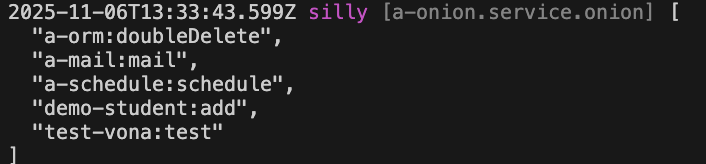Queue
VonaJS provides a powerful queue component based on BullMQ
Create Queue
For example, create a queue add in the module demo-student, which performs addition on the passed parameters
1. Cli Command
bash
$ vona :create:bean queue add --module=demo-student2. Menu Command
TIP
Context Menu - [Module Path]: Vona Bean/Queue
Queue Definition
typescript
export interface TypeQueueAddJobData { a: number; b: number }
export type TypeQueueAddJobResult = number;
@Queue()
export class QueueAdd
extends BeanQueueBase<TypeQueueAddJobData, TypeQueueAddJobResult>
implements IQueueExecute<TypeQueueAddJobData, TypeQueueAddJobResult> {
async execute(data: TypeQueueAddJobData, _options?: IQueuePushOptions): Promise<TypeQueueAddJobResult> {
return data.a + data.b;
}
}TypeQueueAddJobData: Defines the job dataTypeQueueAddJobResult: Defines the job resultexecute: Executes the job
- execute parameters
| Name | Description |
|---|---|
| data | Job data |
| options | Job options |
Push Job
1. No return value
typescript
class ControllerStudent {
test() {
const data = { a: 1, b: 2 };
this.scope.queue.add.push(data);
}
}this.scope.queue.add: Gets the queue instance through the module scopepush: Pushes a job without waiting for the result
2. Await return value
typescript
class ControllerStudent {
async test() {
const data = { a: 1, b: 2 };
const result = await this.scope.queue.add.pushAsync(data);
console.log(result);
}
}this.scope.queue.add: Gets the queue instance through the module scopepushAsync: Pushes a job and await for the result
push/pushAsync
typescript
push(data: DATA, options?: IQueuePushOptions);
async pushAsync(data: DATA, options?: IQueuePushOptions): Promise<RESULT>;| Name | Description |
|---|---|
| data | Job data |
| options | Job options |
- options
| Name | Type | Description |
|---|---|---|
| queueNameSub | string | Subqueue name |
| jobName | string | Job name |
| jobOptions | Bull.JobsOptions | Job options |
| dbInfo.level | number | Defaults to the current context's datasource level +1, see: Datasource Level |
| dbInfo.clientName | string | Defaults to the current context's datasource name |
| locale | string | Defaults to the current context's locale |
| instanceName | string | Defaults to the current context's instance name |
| extraData | object | See: Extra Data |
Queue Parameters
Parameters can be configured for queue
typescript
@Queue({
concurrency: false,
transaction: false,
options: {
queue: {},
worker: {},
job: {},
redlock: {},
},
})
class QueueAdd {}| Name | Type | Description |
|---|---|---|
| concurrency | boolean | Whether to execute in parallel, default is false |
| transaction | boolean | Whether to enable database transaction, default is false |
| options.queue | Bull.QueueOptions | Bull Queue options |
| options.worker | Bull.WorkerOptions | Bull Worker options |
| options.job | Bull.JobsOptions | Bull Job options |
| options.redlock | Redlock.Redlock | Redlock options |
options.redlock: Whenconcurrency=false, a redlock is required to ensure that jobs are executed serially. The system provides a default redlock, but you can also provide your own
App Config
You can configure queue parameters in the App Config
src/backend/config/config/config.ts
typescript
// onions
config.onions = {
queue: {
'demo-student:add': {
concurrency: false,
transaction: false,
options: {
queue: {},
worker: {},
job: {},
redlock: {},
},
},
},
};Queue Enable/Disable
You can control enable/disable of queue
1. Enable
src/backend/config/config/config.ts
diff
// onions
config.onions = {
queue: {
'demo-student:add': {
+ enable: false,
},
},
};2. Meta
Allows queue to take effect in a specified operating environment
| Name | Type | Description |
|---|---|---|
| flavor | string|string[] | See: Runtime Environments and Flavors |
| mode | string|string[] | See: Runtime Environments and Flavors |
- Example
diff
@Queue({
+ meta: {
+ flavor: 'normal',
+ mode: 'dev',
+ },
})
class QueueAdd {}Inspect
You can directly inspect the currently effective queue list
diff
class ControllerStudent {
@Web.get('test')
test() {
+ this.bean.onion.queue.inspect();
}
}this.bean.onion: Get the global Service instanceonion.queue: Get the Service instance related to the queue.inspect: Output the currently effective queue list
When accessing the test API, the currently effective queue list will be automatically output to the console, as shown below: