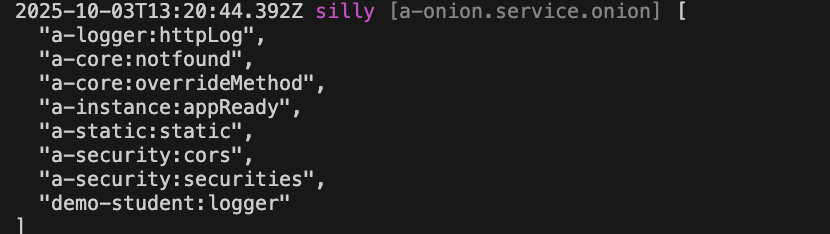System Middleware
The difference between system middleware, global middleware, and local middleware:
System middleware: Executed before route matchedGlobal middleware/Local middleware: Executed after route matched
Create Middleware
For example, we create a System Middleware logger in the module demo-student
1. Cli command
$ vona :create:bean middlewareSystem logger --module=demo-student2. Menu command
TIP
Context Menu - [Module Path]: Vona Aspect/Middleware System
Middleware Definition
export interface IMiddlewareOptionsLogger extends IDecoratorMiddlewareOptionsGlobal {}
@Middleware<IMiddlewareOptionsLogger>({ global: true })
export class MiddlewareLogger extends BeanBase implements IMiddlewareExecute {
async execute(_options: IMiddlewareOptionsLogger, next: Next) {
const timeBegin = Date.now();
const res = await next();
const timeEnd = Date.now();
console.log('time: ', timeEnd - timeBegin);
return res;
}
}IMiddlewareOptionsLogger: Defines middleware parametersexecute: Outputs execution time
Using Middleware
Unlike local middleware, the system automatically loads system middlewares and makes them effective
Middleware Parameters
You can define parameters for middleware, allowing for more flexible configuration of middleware logic
For example, define the prefix parameter for the logger middleware to control the output format
1. Defining parameter types
export interface IMiddlewareSystemOptionsLogger extends IDecoratorMiddlewareSystemOptions {
+ prefix: string;
}2. Providing default values for parameters
@MiddlewareSystem<IMiddlewareSystemOptionsLogger>({
+ prefix: 'time',
})3. Using Parameters
export interface IMiddlewareSystemOptionsLogger extends IDecoratorMiddlewareSystemOptions {
prefix: string;
}
@MiddlewareSystem<IMiddlewareSystemOptionsLogger>({
prefix: 'time',
})
class MiddlewareSystemLogger {
async execute(options: IMiddlewareSystemOptionsLogger, next: Next) {
const timeBegin = Date.now();
const res = await next();
const timeEnd = Date.now();
- console.log('time: ', timeEnd - timeBegin);
+ console.log(`${options.prefix}: `, timeEnd - timeBegin);
return res;
}
}4. App Config
Middleware parameters can be configured in App Config
src/backend/config/config/config.ts
// onions
config.onions = {
middlewareSystem: {
'demo-student:logger': {
prefix: 'elapsed',
},
},
};5. Parameters precedence
App Config > Default values
Middleware Order
Since system middlewares ard loaded and enabled by default, VonaJS provides two parameters to control the order in which middleware is loaded
1. dependencies
For example, the system has a built-in system middleware a-core:notfound, and we hope that the loading order is as follows: a-core:notfound > Current
@MiddlewareSystem({
+ dependencies: 'a-core:notfound',
prefix: 'time',
})
class MiddlewareSystemLogger {}2. dependents
The order of dependents is just the opposite of dependencies. We hope that the loading order is as follows: Current > a-core:notfound
@MiddlewareSystem({
+ dependents: 'a-core:notfound',
prefix: 'time',
})
class MiddlewareSystemLogger {}Middleware Enable/Disable
You can control enable/disable of system middleware for certain APIs
1. Enable
- Disable all APIs
src/backend/config/config/config.ts
// onions
config.onions = {
middlewareSystem: {
'demo-student:logger': {
+ enable: false,
},
},
};2. Meta
Allows system middleware to take effect in a specified operating environment
| Name | Type | Description |
|---|---|---|
| flavor | string|string[] | See: Runtime Environments and Flavors |
| mode | string|string[] | See: Runtime Environments and Flavors |
- Example
@MiddlewareSystem({
+ meta: {
+ flavor: 'normal',
+ mode: 'dev',
+ },
})
class MiddlewareSystemLogger {}3. match/ignore
You can enable/disable system middleware for some specific APIs
| Name | Type | Description |
|---|---|---|
| match | string|regexp|(string|regexp)[] | For which APIs to enable |
| ignore | string|regexp|(string|regexp)[] | For which APIs to disable |
Both system and global middleware support match and ignore, but the API path format used is different. For example, consider the findMany API in ControllerStudent:
System middleware:
/api/demo/studentGlobal middleware:
/demo/studentFor more information about API paths, see: Controller
Inspect
You can directly inspect the currently effective system middleware list in the Controller action
class ControllerStudent {
@Web.get()
async findMany() {
+ this.bean.onion.middlewareSystem.inspect();
}
}this.bean.onion: Get the global Service instanceonion.middlewareSystem: Get the Service instance related to the middleware.inspect: Output the currently effective system middleware list
When accessing the findMany API, the current list of system middleware in effect will be automatically output to the console, as shown below: