Entity
创建Entity
比如,在模块 demo-student 中创建一个 Entity: student
1. Cli命令
$ vona :create:bean entity student --module=demo-student2. 菜单命令
TIP
右键菜单 - [模块路径]: Vona Create/Entity
Entity定义
+ @Entity<IEntityOptionsStudent>('demoStudent')
export class EntityStudent extends EntityBase {}- 设置对应的数据表名
数据表名
Vona 是模块化系统,不同的模块可以独立管理自身的数据表。为了避免表名的冲突,Vona 约定了数据表名默认的组合机制。当然,你也可以提供自己的表名,但需要自行评估表名冲突的风险
1. 常规格式
tableName = moduleName + entityName比如,模块 demo-student 的 entity book,对应的数据表名是:demoStudentBook
2. 简化规则
如果entityName与moduleName重名,那么自动去除重复部分
比如,模块 demo-student 的 entity student,对应的数据表名是:demoStudent
@Api.field
一般而言,在定义字段时,需要指定字段的类型、验证规则、Swagger/Openapi 元数据
在 Entity 中只需要使用@Api.field装饰器即可提供以上所有信息,从而让代码更加简洁、直观
@Api.field装饰器的参数使用机制,与 Controller 请求参数类似,参见:
字段类型与验证规则
1. 自动推断Zod Schema:基础类型/Dto/Entity
如果字段类型是基础类型/Dto/Entity,那么,系统就会自动推断出对应的 Zod Schema,并自动生成 Swagger/Openapi
- 举例:
string
class EntityStudent {
@Api.field()
name: string;
}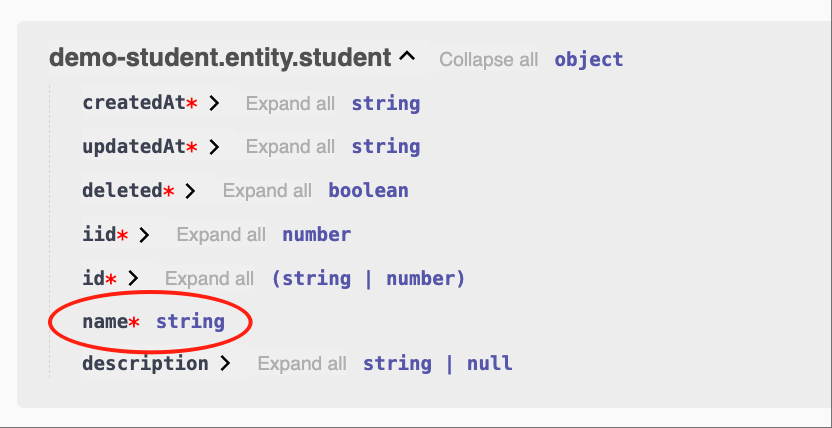
- 举例:
EntityBook
class EntityStudent {
@Api.field()
book: EntityBook;
}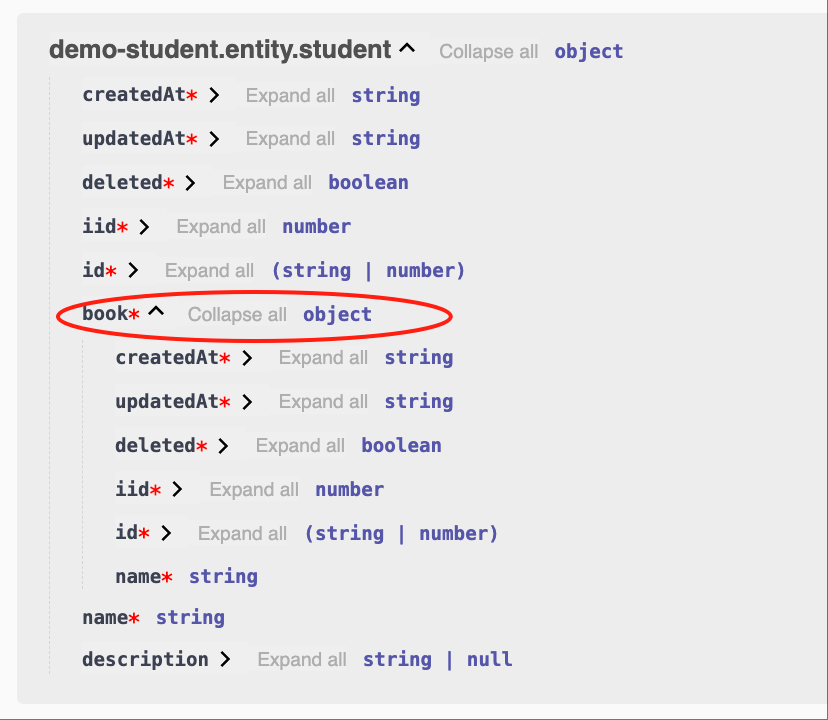
- 可自动推断的类型清单
| 名称 | 说明 |
|---|---|
| string | z.string() |
| number | z.number() |
| boolean | z.boolean() |
| Dto | z.object({...}) |
| Entity | z.object({...}) |
2. 指定Zod Schema
还可以显式的指定 Zod Schema,并自动生成 Swagger/Openapi
- 举例:
number,>=18
class EntityStudent {
@Api.field(z.number().min(18))
age: number;
}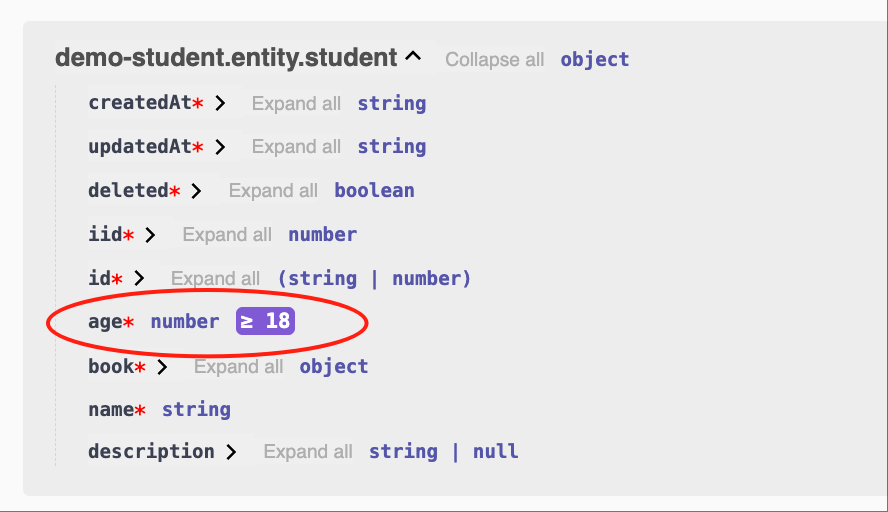
3. 扩展Zod Schema的属性
还可以在现有的 Zod Schema 基础之上扩展新的属性
- 举例:
number,可选,默认值为18
class EntityStudent {
@Api.field(v.default(18), v.optional())
age?: number;
}上述代码等价于:
class EntityStudent {
@Api.field(z.number().optional().default(18))
age?: number;
}也等价于:
class EntityStudent {
@Api.field(v.default(18), z.number().optional())
age?: number;
}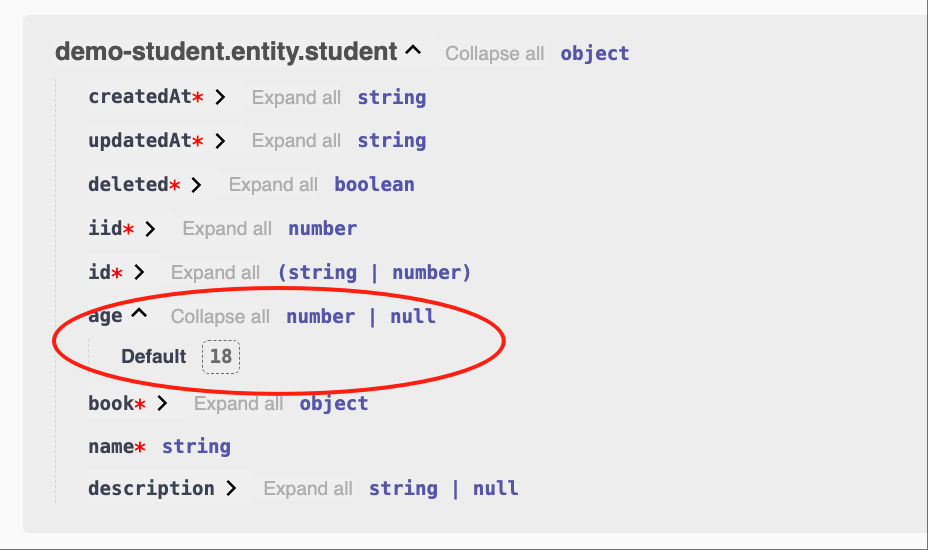
4. 特殊工具:Array
对于 Array 类型的参数,Vona 也提供了便利的工具
- 举例:
number[]
class EntityStudent {
@Api.field(v.array(Number))
bookIds: number[];
}等价于:
class EntityStudent {
@Api.field(v.array(z.number()))
bookIds: number[];
}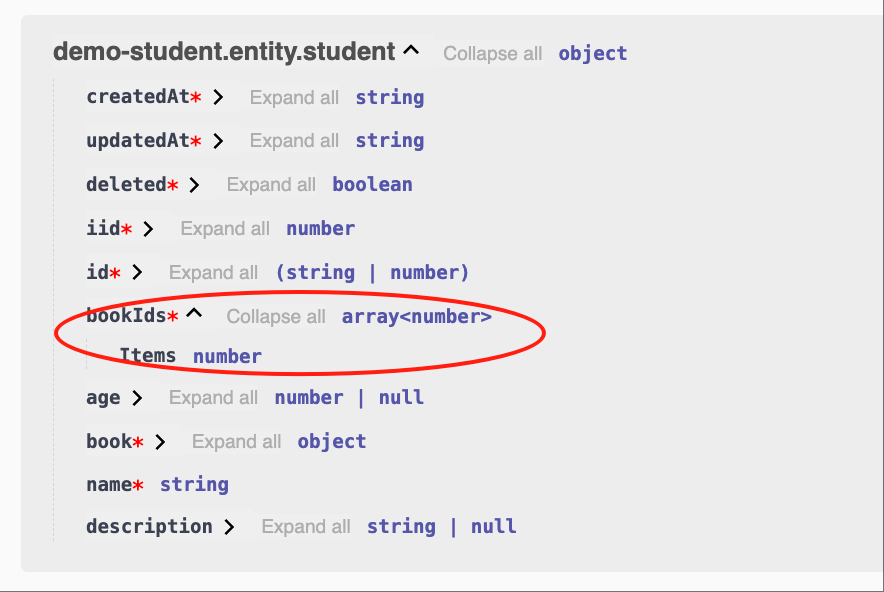
- 举例:
EntityBook[]
class EntityStudent {
@Api.field(v.array(EntityBook))
books: EntityBook[];
}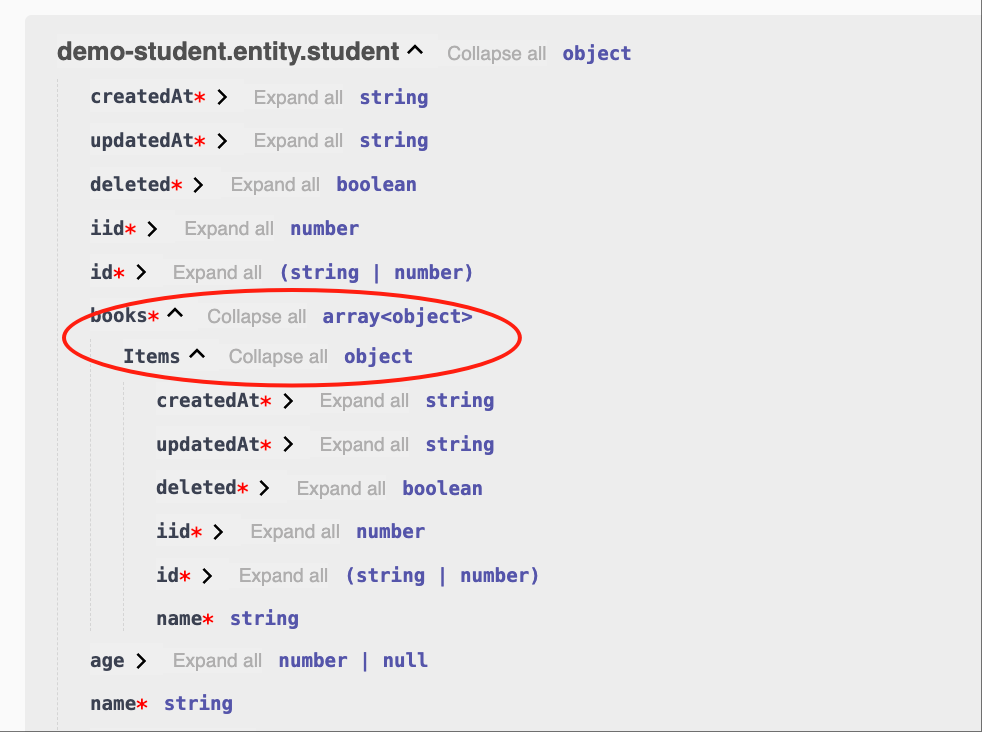
这些用于扩展 Zod Schema 的工具方法都放入装饰器分组v中,从而减轻心智负担
Swagger/Openapi
Vona 还提供了许多扩展工具,用于设置与 Openapi 相关的元数据
| 名称 | 说明 |
|---|---|
| v.default | default |
| v.optional | optional |
| v.openapi | openapi |
| v.title | title |
| v.description | description |
| v.example | example |
1. 举例:v.title
title='Name'
class EntityStudent {
@Api.field(v.title('Name'))
name: string;
}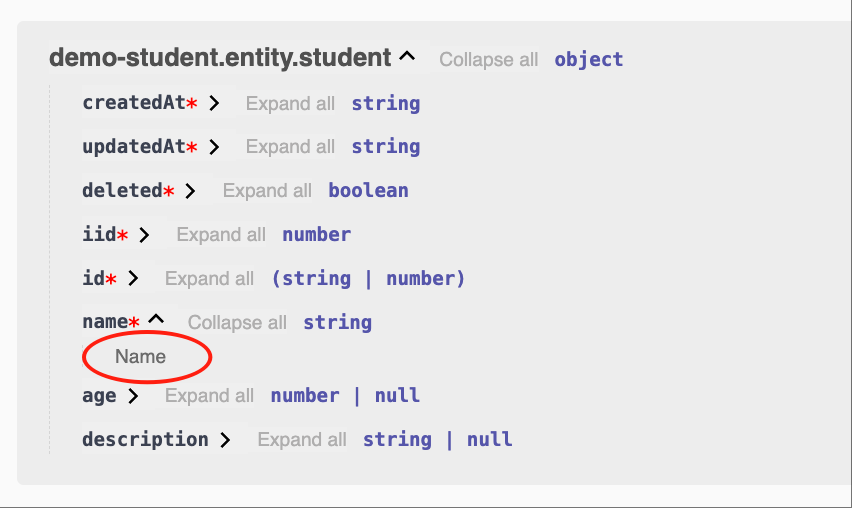
2. 举例:v.openapi
可以使用v.openapi一次设置更多的元数据
title='Name', example='Tom'
class EntityStudent {
@Api.field(v.openapi({ title: 'Name', example: 'Tom' }))
name: string;
}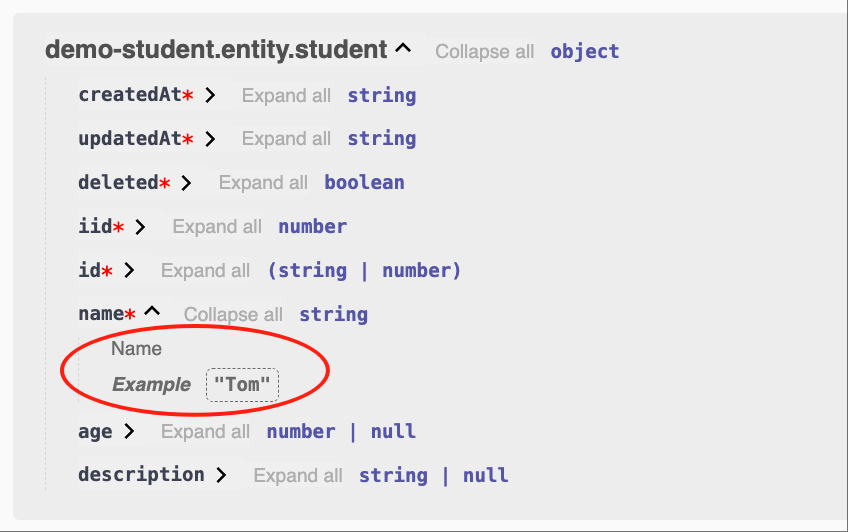
I18n国际化
Vona 为 Openapi 提供了 I18n 国际化。比如,title为Name,支持多语言的步骤如下:
1. 提供语言资源
如何添加语言资源,参见:I18n国际化
- 英文:
src/module/demo-student/src/config/locale/en-us.ts
export default {
Name: 'Name',
};- 中文:
src/module/demo-student/src/config/locale/zh-cn.ts
export default {
Name: '名称',
};2. 使用$locale
使用$locale方法进行语言翻译,支持语言资源的类型自动提示
import { $locale } from '../.metadata/locales.ts';
@Api.field(v.title($locale('Name')))- 英文
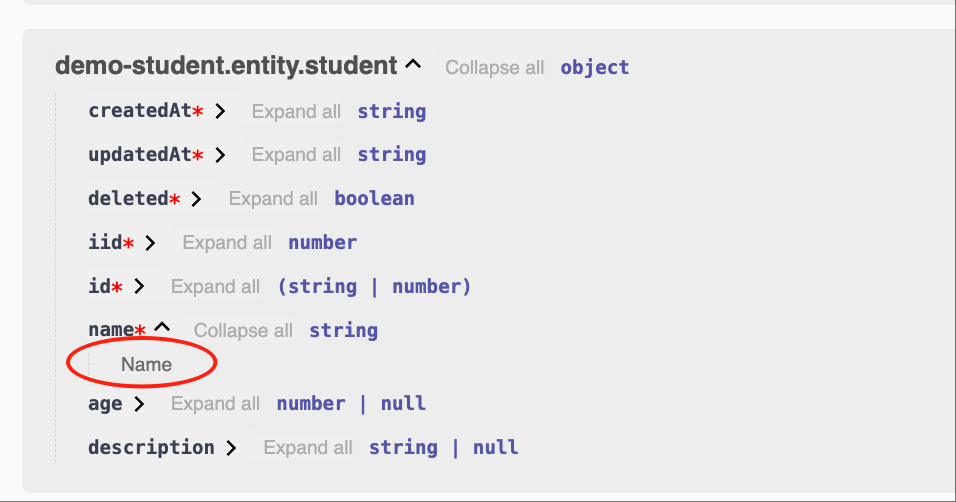
- 中文
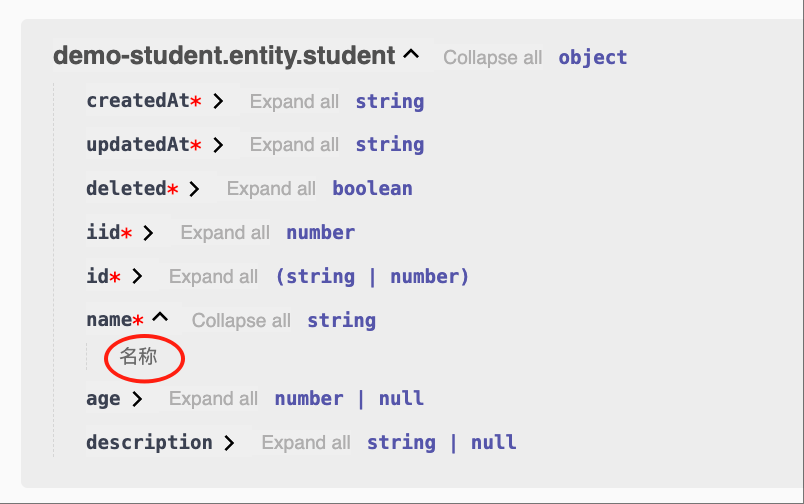
Entity Options
| 名称 | 说明 |
|---|---|
| table | entity对应的表名 |
| independent | 是否独立显示在Swagger/Openapi中,默认为false |
| openapi | 与Swagger/Openapi相关的元数据 |
| fields | 定义Fields options |
- independent: 如果 Controller Action 引用了 entity,那么该 entity 就会自动输出到 Swagger/Openapi 中。如果指定
independent: true,那么该 entity 就总会输出到 Swagger/Openapi 中
1. 举例:openapi
为 entity 提供 description 信息,从而在 Swagger/Openapi 中显示
@Entity({
openapi: { description: 'Student' },
})
class EntityStudent {}- 支持 I18n 国际化
英文:src/module/demo-student/src/config/locale/en-us.ts
export default {
Student: 'Student',
};中文:src/module/demo-student/src/config/locale/zh-cn.ts
export default {
Student: '学生',
};import { $locale } from '../.metadata/locales.ts';
@Entity({
openapi: { description: $locale('Student') },
})
class EntityStudent {}2. 举例:fields
将字段age验证规则改为:number,可选,默认值为16
将字段name的 openapi 信息改为:title: 'Student Name'
@Entity({
fields: {
age: z.number().optional().default(16),
name: { title: 'Student Name' },
},
})
class EntityStudent {}App Config
可以在 App Config 中配置 Entity options
src/backend/config/config/config.ts
// onions
config.onions = {
entity: {
'demo-student:student': {
openapi: {
description: 'Student',
},
fields: {
age: z.number().optional().default(16),
name: { title: 'Student Name' },
},
},
},
};基类:EntityBase
默认情况下,entity 继承自基类EntityBase。EntityBase 内置提供了几个常用字段。可以根据业务需要实现自己的基类
| 名称 | 类型 | 说明 |
|---|---|---|
| id | TableIdentity | TableIdentity是string和number的联合类型 |
| createdAt | Date | 创建时间 |
| updatedAt | Date | 更新时间 |
| deleted | boolean | 软删除 |
| iid | number | 实例Id/租户Id |
id: TableIdentity
关键字段id使用TableIdentity类型,从而支持任何规模的业务系统。当使用int64作为数据库字段类型时,从数据库读取出来的值是string类型
export type TableIdentity = string | number;- 设置默认字段类型
在创建数据表时,系统会根据当前的配置使用number或者bigint作为 id 字段的类型,默认为bigint
src/backend/config/config/config.ts
// modules
config.modules = {
'a-orm': {
'table': {
identityType: 'bigint',
},
},
};