Controller
创建Controller
比如,在模块 demo-student 中创建一个 Controller: student
1. Cli命令
$ vona :create:bean controller student --module=demo-student2. 菜单命令
TIP
右键菜单 - [模块路径]: Vona Create/Controller
Controller定义
+ @Controller<IControllerOptionsStudent>('student')
export class ControllerStudent extends BeanBase {
+ @Web.post('')
@Api.body(v.tableIdentity())
async create(@Arg.body() student: DtoStudentCreate): Promise<TableIdentity> {
return (await this.scope.service.student.create(student)).id;
}
}- 行 1: Controller Path:
'student' - 行 3: Action Path :
''
路由
与Fastify一样,Vona 也采用find-my-way作为路由库。所有使用了@Web装饰器的 Controller Action,会自动注册到路由表中
路由路径由 Controller Path 和 Action Path 组合而成
常规格式
Route Path = GlobalPrefix + Module Url + Controller Path + Action Path- GlobalPrefix: 项目配置:
app.config.server.globalPrefix,默认为/api - Module Url: 通过模块名称生成的 Url 片段。比如,模块 demo-student 的 module Url 就是
demo/student
比如,模块 demo-student 中的 Controller teacher,路由如下:
| Controller Path | Action Path | Route Path |
|---|---|---|
| teacher | empty | /api/demo/student/teacher |
| teacher | :id | /api/demo/student/teacher/:id |
简化规则1
如果 Controller Path 与模块名称重名,那么自动去除重复部分
比如,模块 demo-student 中的 Controller student,路由如下:
| Controller Path | Action Path | Route Path |
|---|---|---|
| student | empty | /api/demo/student |
| student | :id | /api/demo/student/:id |
简化规则2
如果 Controller Path 或者 Action Path 以/为前缀,那么就自动去除 Module Url
| Controller Path | Action Path | Route Path |
|---|---|---|
| /student | empty | /api/student |
| /student | :id | /api/student/:id |
简化规则3
如果 Controller Path 或者 Action Path 以//为前缀,那么就自动去除 GlobalPrefix 和 Module Url
| Controller Path | Action Path | Route Path |
|---|---|---|
| //student | empty | /student |
| //student | :id | /student/:id |
再比如,项目的首页,路由如下:
| Controller Path | Action Path | Route Path |
|---|---|---|
| any value | // | / |
请求方法
Vona 使用装饰器来定义请求方法。这些装饰器都放入一个分组@Web中。因为装饰器比较多,采用分组的机制,可以减轻心智负担。比如:为 create 设置一个 post 方法:
import { Web } from 'vona-module-a-web';
class ControllerStudent {
@Web.post()
async create() {}
}- Method 装饰器清单
| 名称 | 说明 |
|---|---|
| @Web.post | post |
| @Web.get | get |
| @Web.delete | delete |
| @Web.put | put |
| @Web.patch | patch |
| @Web.options | options |
| @Web.head | head |
请求参数
我们需要从请求中取得各种参数,比如 Query、Params、Body、Headers,等等。同样,Vona 也提供了许多装饰器用于获取参数。Vona 也将所有参数装饰器放入分组@Arg中,从而减轻心智负担。比如,要获取某位学生的数据,请求的 URL 为/?id=1:
class ControllerStudent3 {
@Web.get()
findOne(@Arg.query('id') id: number) {}
}根据参数的特点,不同类型的参数允许指定字段名称,比如在 query 装饰器中指定id。也可以不指定字段名称,从而取得整个 query 对象
比如,URL 为/?id=1&name=tom:
class DtoStudentInfo {
id: number;
name: string;
}
class ControllerStudent3 {
@Web.get()
findOne(@Arg.query() query: DtoStudentInfo) {
console.log(query.id, query.name);
}
}- 参数装饰器清单
| 名称 | 说明 |
|---|---|
| @Arg.param | Param |
| @Arg.query | Query |
| @Arg.body | Body |
| @Arg.headers | Headers |
| @Arg.fields | Fields |
| @Arg.field | Field |
| @Arg.files | Files |
| @Arg.file | File |
| @Arg.user | The current user |
参数校验
Vona 基于Zod 提供了非常简洁、灵活的机制对请求参数作校验
- 参见:参数校验
Swagger/Openapi
Vona 基于@asteasolutions/zod-to-openapi实现了非常便利的Swagger/Openapi。Vona 中的 Swagger/Openapi 仍然延续参数校验中的装饰器,同时提供扩展工具,用于设置与 Openapi 相关的信息
Response Body
Vona 提供了与参数校验类似的机制,指定 Response body 的类型,并自动生成 Swagger/Openapi 元数据
1. 自动推断Zod Schema:基础类型/Dto/Entity
如果 body 类型是基础类型/Dto/Entity,那么,系统就会自动推断出对应的 Zod Schema,并自动生成 Swagger/Openapi
- 举例:
string
class ControllerStudent {
@Web.get()
+ findOne(): string {
return 'Tom';
}
}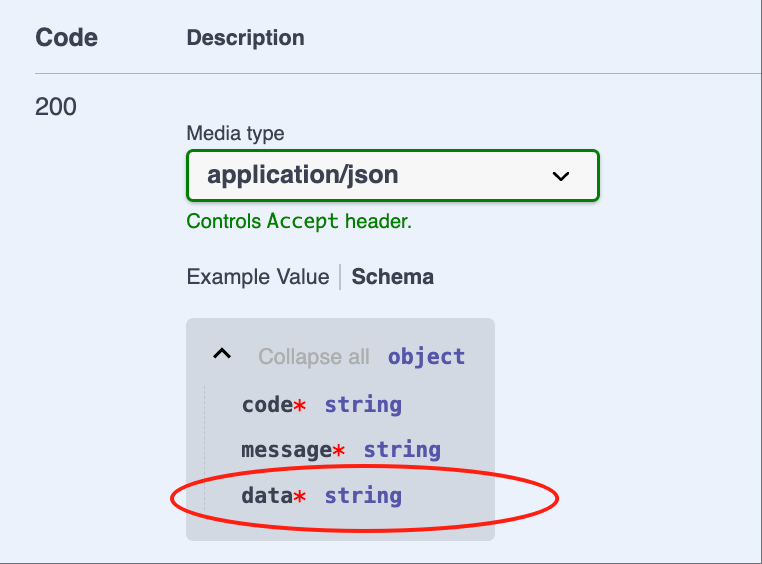
- 举例:
EntityStudent
class ControllerStudent {
@Web.get()
+ findOne(): EntityStudent {
return {} as EntityStudent;
}
}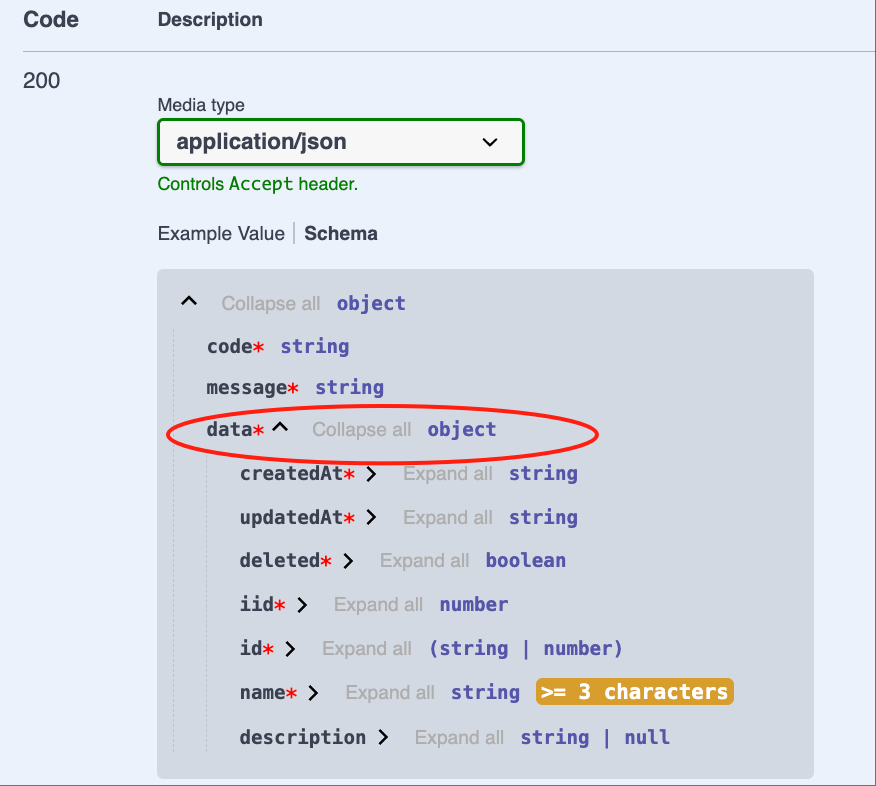
- 可自动推断的类型清单
| 名称 | 说明 |
|---|---|
| string | z.string() |
| number | z.number() |
| boolean | z.boolean() |
| Dto | z.object({...}) |
| Entity | z.object({...}) |
2. 指定Zod Schema
还可以显式的指定 Zod Schema,并自动生成 Swagger/Openapi
- 举例:
string[]
使用装饰器@Api.body指定 Zod Schema。Zod Schema 的使用规则与参数校验一致
import { Api } from 'vona-module-a-openapiutils';
class ControllerStudent {
@Web.get()
+ @Api.body(v.array(String))
findOne(): string[] {
return ['Tom'];
}
}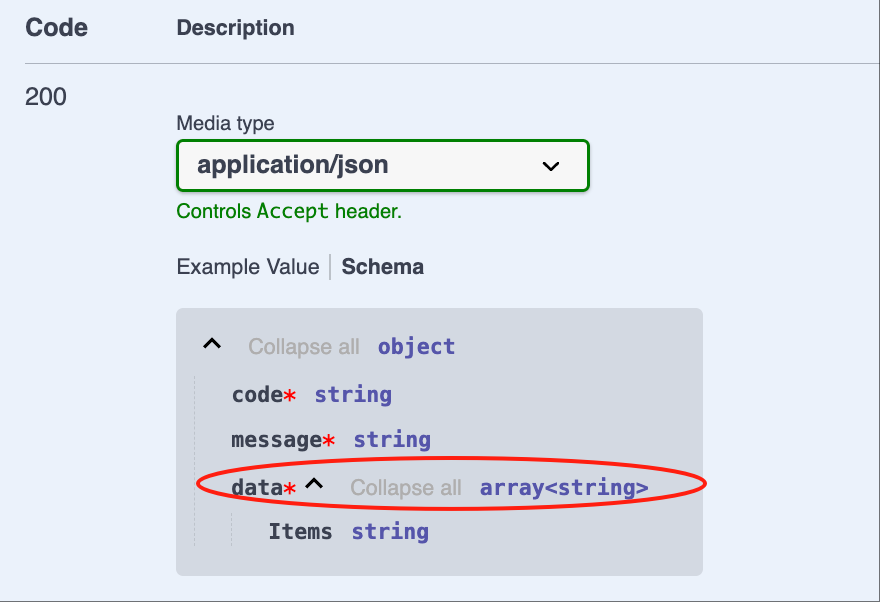
- 举例:
Promise<EntityStudent>
class ControllerStudent {
@Web.get()
+ @Api.body(EntityStudent)
async findOne(): Promise<EntityStudent> {
return {} as EntityStudent;
}
}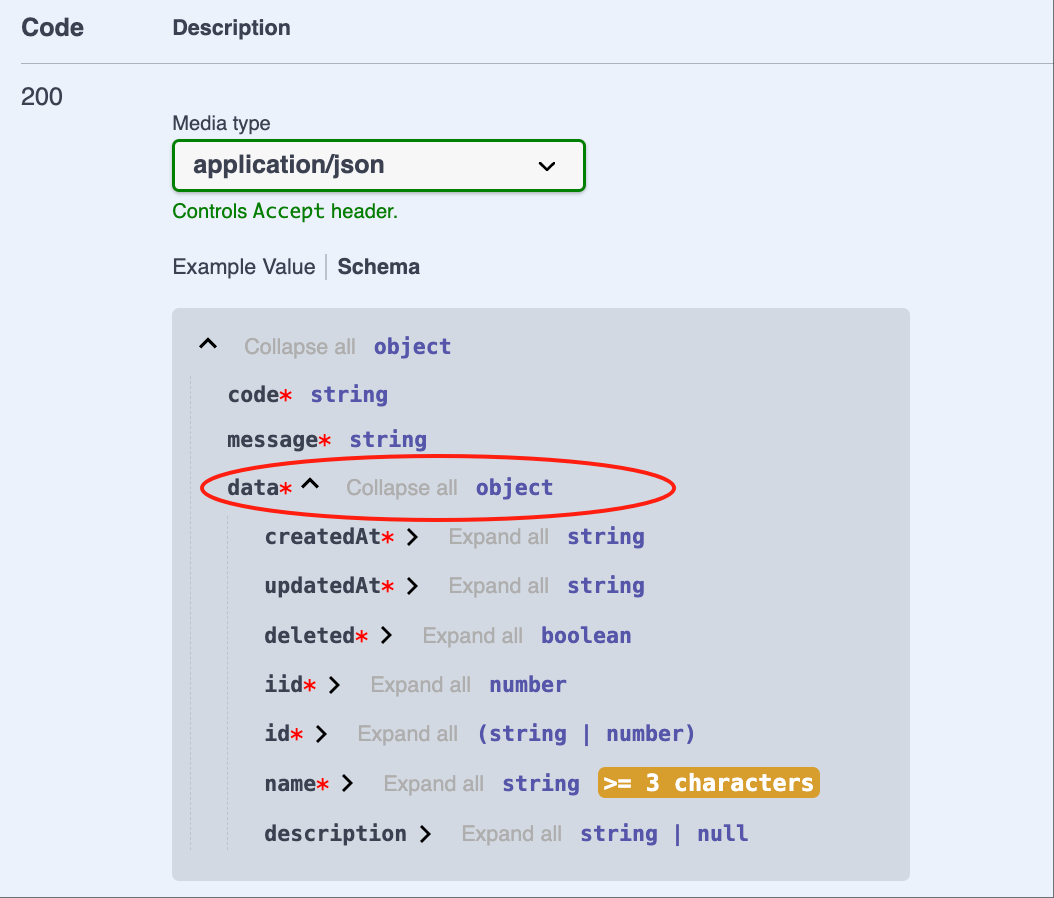
Response Body包装对象
在默认情况下,Vona 自动为 Response body 提供一个包装对象。比如,要返回 string 类型的 body,那么实际返回的数据类型是:
{
code: string;
message: string;
data: string;
}还可以使用装饰器@Api.bodyCustom来自定义包装对象
1. 禁用包装对象
可以禁用包装对象,直接返回 Response body 本身
class ControllerStudent {
@Web.get()
+ @Api.bodyCustom(false)
findOne(): string {
return 'Tom';
}
}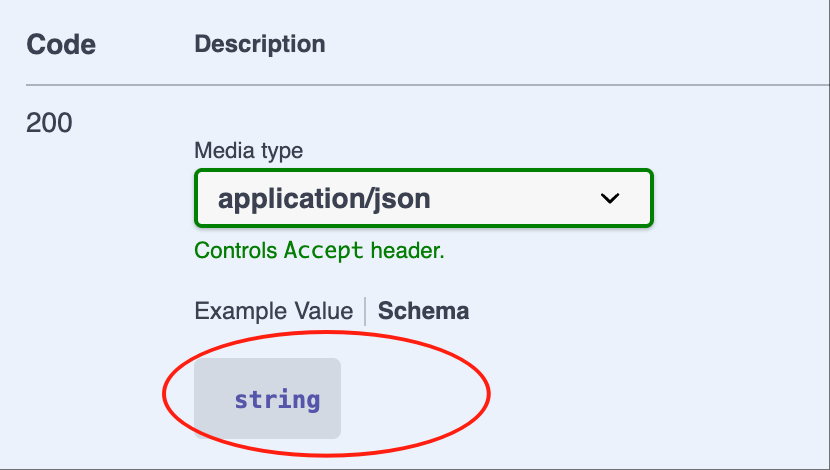
2. 提供自定义包装对象
- 首先,定义包装函数:
export function bodySchemaWrapperCustom(bodySchema: any) {
return z.object({
status: z.number(),
msg: z.string(),
data: bodySchema,
});
}- 然后将包装函数
bodySchemaWrapperCustom传入装饰器@Api.bodyCustom
class ControllerStudent {
@Web.get()
+ @Api.bodyCustom(bodySchemaWrapperCustom)
findOne(): string {
return 'Tom';
}
}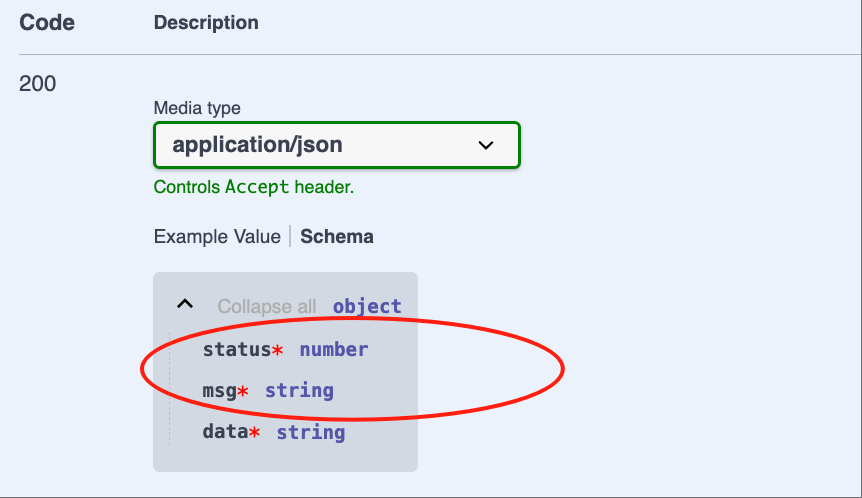
- 如果 Response body 的类型是
Promise<EntityStudent>,那么代码如下:
class ControllerStudent {
@Web.get()
+ @Api.bodyCustom(bodySchemaWrapperCustom, EntityStudent)
async findOne(): Promise<EntityStudent> {
return {} as EntityStudent;
}
}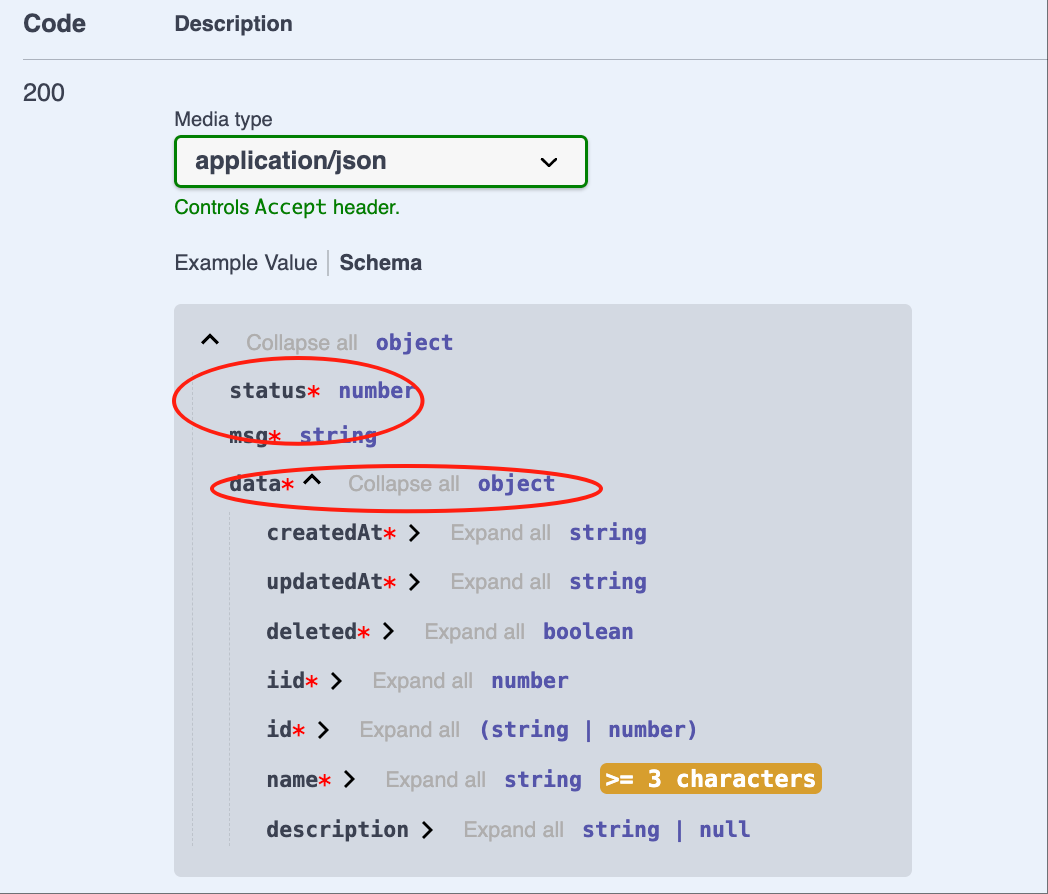
更多Swagger/Openapi配置
1. @Api.contentType
设置 Response 的响应类型
@Api.contentType('application/xml')2. @Api.exclude
不在 Swagger/Openapi 元数据中显示此 API。此装饰器可作用于 Controller/Action
@Api.exclude()3. @Api.header/@Api.headers
定义 Request headers
@Api.header({ name: 'x-request-header', description: 'request header' })
// 一次定义多个headers
@Api.headers([{ name: 'x-request-header', description: 'request header' }])4. @Api.httpCode
设置 Response 的响应码
@Api.httpCode(400)5. @Api.setHeader
设置 Response 的 Headers
@Api.setHeader('x-response-header', 'value')
// 一次设置多个headers
@Api.setHeader({ 'x-response-header1': 'value1', 'x-response-header2': 'value2' })6. @Api.tags
设置在 Swagger/Openapi 中的分组信息。此装饰器可作用于 Controller/Action
@Api.tags(['Student'])Action options
1. 举例
可以在定义 Action 的请求方法时传递更多选项
class ControllerStudent {
@Web.get(':id', {
tags: ['Student'],
description: 'Find a student',
})
findOne(@Arg.param('id') id: number): EntityStudent {}
}- tags: 设置在 Swagger/Openapi 中的分组信息
- description: 设置在 Swagger/Openapi 中的描述信息
2. description支持多语言国际化
首先,定义语言资源:
- 英文:
src/module/demo-student/src/config/locale/en-us.ts
export default {
FindStudent: 'Find a student',
};- 中文:
src/module/demo-student/src/config/locale/zh-cn.ts
export default {
FindStudent: '查找一个学生',
};使用$locale方法进行语言翻译,支持语言资源的类型自动提示
import { $locale } from '../.metadata/locales.ts';
@Web.get(':id', {
description: $locale('FindStudent'),
})3. Action options清单
| 名称 | 描述 |
|---|---|
| description | API的描述 |
| summary | API的摘要 |
| httpCode | Response的响应码 |
| contentType | Response的响应类型 |
| bodySchema | Response body的Schema |
| bodySchemaWrapper | Response body的包装对象 |
| exclude | 是否在 Swagger/Openapi 元数据中排除此 API,默认为false |
| tags | API的标签分组 |
| operationId | API的操作Id,默认为methodName |
| headers | 定义Resquest Headers |
| setHeaders | 设置Response Headers |
Controller options
1. 举例
可以在定义 Controller 时传递更多选项
@Controller('student', {
exclude: false,
tags: ['Student'],
})
class ControllerStudent {}- exclude: 不在 Swagger/Openapi 元数据中显示此 Controller 的所有 API
- tags: API 的标签分组
2. Controller options清单
| 名称 | 描述 |
|---|---|
| exclude | 是否在 Swagger/Openapi 元数据中排除此 Controller 的所有 API,默认为false |
| tags | API 的标签分组 |
| actions | 定义Actions options |
| enable | 是否启用Controller |
| meta | 根据条件启用Controller |
3. App Config
可以在 App Config 中配置 Controller options
比如,在默认情况下,http://localhost:7102/swagger只能在test/dev环境有效。如果要让 Swagger 在prod环境也能访问,那么,可以在 App Config 中进行配置
src/backend/config/config/config.prod.ts
// onions
config.onions = {
controller: {
'a-swagger:swagger': {
meta: {
mode: ['test', 'dev', 'prod'],
},
},
},
};4. actions
在 Controller options 中提供 actions 选项,从而允许我们在 App Config 中配置任何 Controller 中的 Action options
比如,在 App Config 中设置ControllerStudent类中的findOne的 action options:
src/backend/config/config/config.ts
// onions
config.onions = {
controller: {
'demo-student:student': {
actions: {
findOne: {
description: 'Find a student!!!',
},
},
},
},
};