Github Authentication
This module provides Github Authentication and supports mock user login in the development environment, making development and debugging very convenient
Installing the module
$ pnpm add vona-module-a-authgithub -wHow to Use
1. Login
class ControllerStudent {
@Web.get('login')
@Passport.public()
async login() {
await this.bean.auth.authenticate(
'a-authgithub:github',
{ state: { redirect: '/' } },
);
}
}2. Logout
await this.bean.passport.signout();3. Authentication Credentials
In App Config Setting Authentication Credentials
src/backend/config/config/config.ts
// onions
config.onions = {
authProvider: {
'a-authgithub:github': {
clients: {
default: {
clientID: 'xxxxxx',
clientSecret: 'xxxxxxx',
},
},
},
},
};clients.default: A Provider can set multiple Clients, the default isdefault
4. Adding More Client Credentials
- First, add the Client type definition using the interface merging mechanism
In the VSCode editor, enter the code snippet recordauthclient, and the code skeleton will be automatically generated:
declare module 'vona-module-x-x' {
export interface IAuthProvider_xxx_ClientRecord {
: never;
}
}Adjust the code:
declare module 'vona-module-a-authgithub' {
export interface IAuthProviderGithubClientRecord {
another: never;
}
}- Then set the authentication credentials in App Config
// onions
config.onions = {
authProvider: {
'a-authgithub:github': {
clients: {
default: {
clientID: 'xxxxxx',
clientSecret: 'xxxxxxx',
},
+ another: {
+ clientID: 'yyyyyy',
+ clientSecret: 'yyyyyyy',
+ },
},
},
},
};5. OAuth Authentication Callback URL
When using OAuth authentication, you need to provide the system's Callback URL on the OAuth website
VonaJS provides a unified Callback URL value and outputs it directly to the console during development for easy use
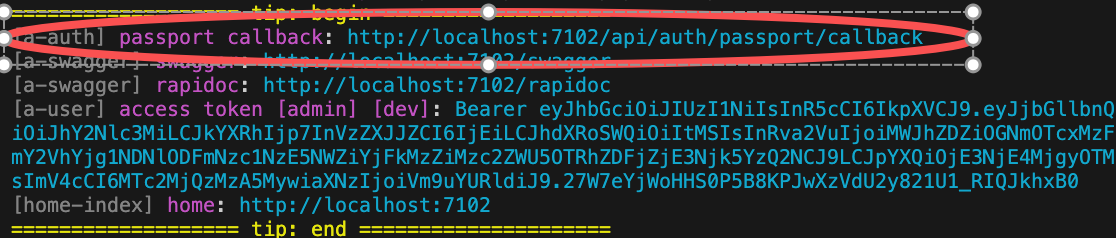
6. Disable useMockForDev
By default, mocking user login is allowed in the development environment
useMockForDev can be disabled in App Config
src/backend/config/config/config.ts
// onions
config.onions = {
authProvider: {
'a-authgithub:github': {
useMockForDev: false,
},
},
};Source Code Analysis
This section analyzes the core source code of the module a-authgithub to illustrate how to develop a new Auth Provider
For example, creating an Auth Provider: github in the module a-authgithub
1. Cli command
$ vona :create:bean authProvider github --module=a-authgithub2. Menu command
TIP
Context Menu - [Module Path]: Vona Bean/Auth Provider
Auth Provider definition
export interface IAuthProviderGithubClientRecord extends IAuthProviderClientRecord {}
export interface IAuthProviderGithubClientOptions extends IAuthProviderOauth2ClientOptions {
userProfileURL?: string;
userAgent?: string;
}
export interface IAuthProviderOptionsGithub extends IDecoratorAuthProviderOptions<
keyof IAuthProviderGithubClientRecord,
IAuthProviderGithubClientOptions
> {
useMockForDev: boolean;
}
@AuthProvider({ useMockForDev: true, default: { confirmed: true, clientID: 'xxxxxx', clientSecret: 'xxxxxx' } })
class AuthProviderGithub {
async strategy(_clientOptions, options) {
return (this.app.meta.isTest || this.app.meta.isDev) && options.useMockForDev ? StrategyMock : StrategyGithub;
}
async verify(
args,
_clientOptions,
_options,
_state?,
) {
return getStrategyOauth2Profile(args);
}
}IAuthProviderGithubClientRecord: Define multiple Clients, withdefaultdefined by defaultIAuthProviderGithubClientOptions: Define Client optionsIAuthProviderOptionsGithub: Define the parameters of Auth Providerstrategy: Returning the authentication strategyverify: Uses the utility methodgetStrategyOauth2Profileto extract Profile data from the authentication result and returns it to the system
Profile
- The Provider's
verifyonly needs to return Profile data. The system will generate a User object based on the Profile data - The Profile contains an
idfield value - The OAuth provider ensures that a unique
idvalue is generated for each different user
Profile has a unified interface definition:
export interface IAuthUserProfile {
id: string;
username?: string;
displayName?: string;
name?: IAuthUserProfileName;
gender?: string; // male/female
profileUrl?: string;
emails?: IAuthUserProfilePropSlice[];
photos?: IAuthUserProfilePropSlice[];
locale?: keyof ILocaleRecord;
confirmed?: boolean;
}confirmed: Iftrue, it means the user has confirmed and no furtheractivationoperation is needed